Argo CD
Argo CD is a GitOps continuous delivery tool for Kubernetes. We use it to manage all of our applications across our Kubernetes clusters.
Argo CD is really great at providing a straightforward mechanism for you to manage Helm charts, their versions, their configuration overrides, and whether their state is in sync with what is running on your clusters.
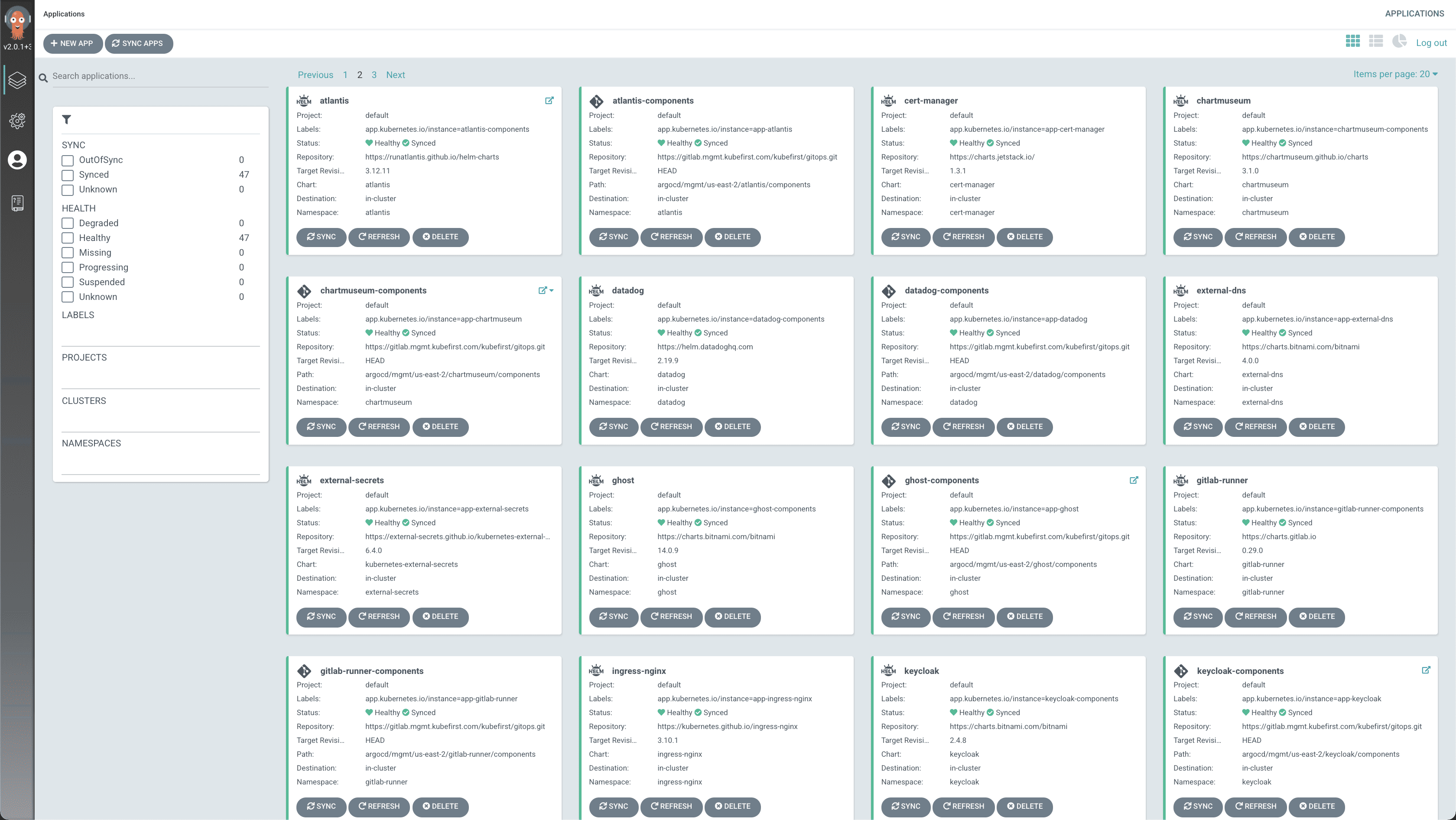
Managing Apps in Argo CD
The configuration for all of your apps in your Kubernetes cluster can be found in your new gitops repository at path /registry/<cluster-name>.
GitLab registry applications:
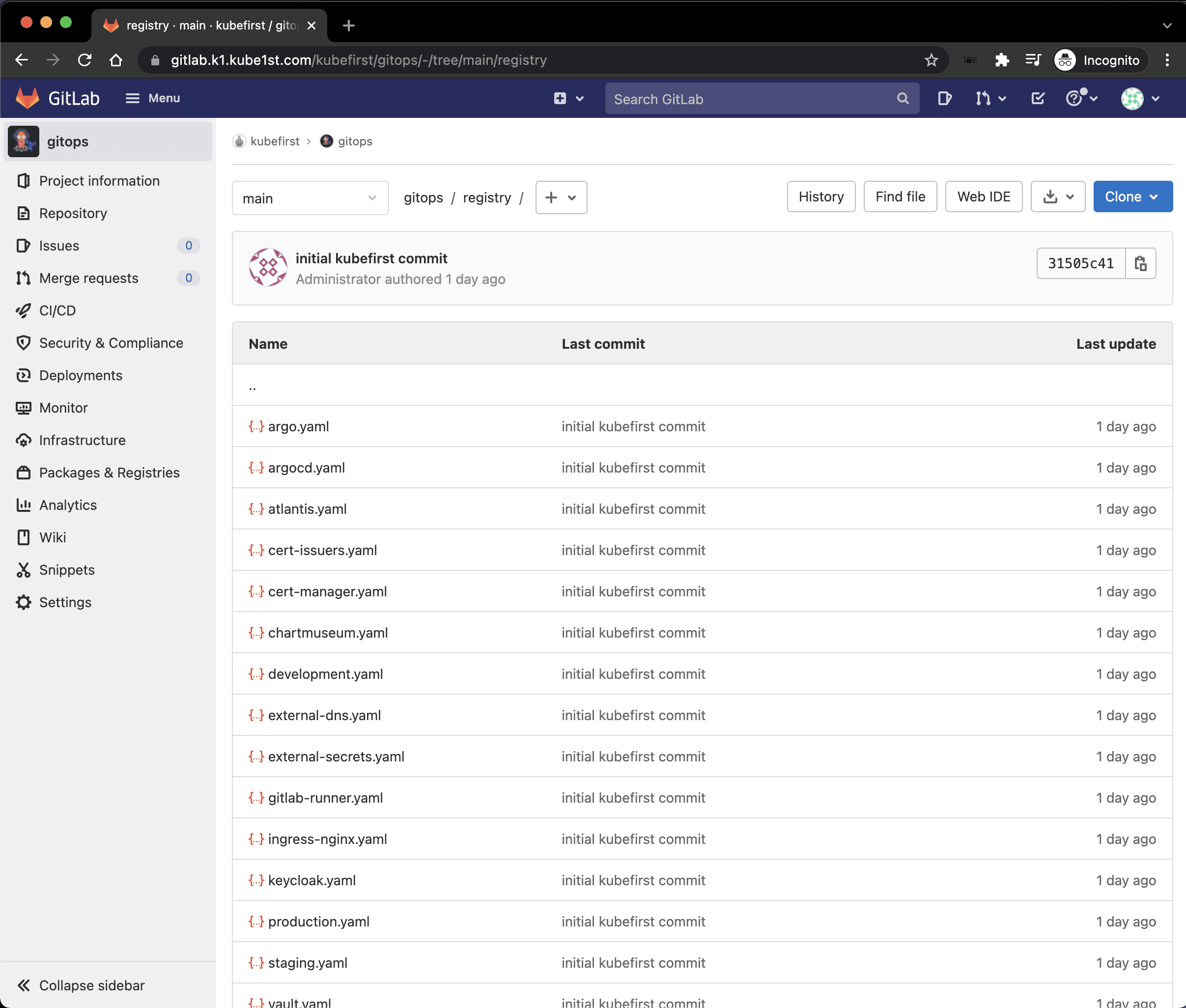
GitHub registry applications:
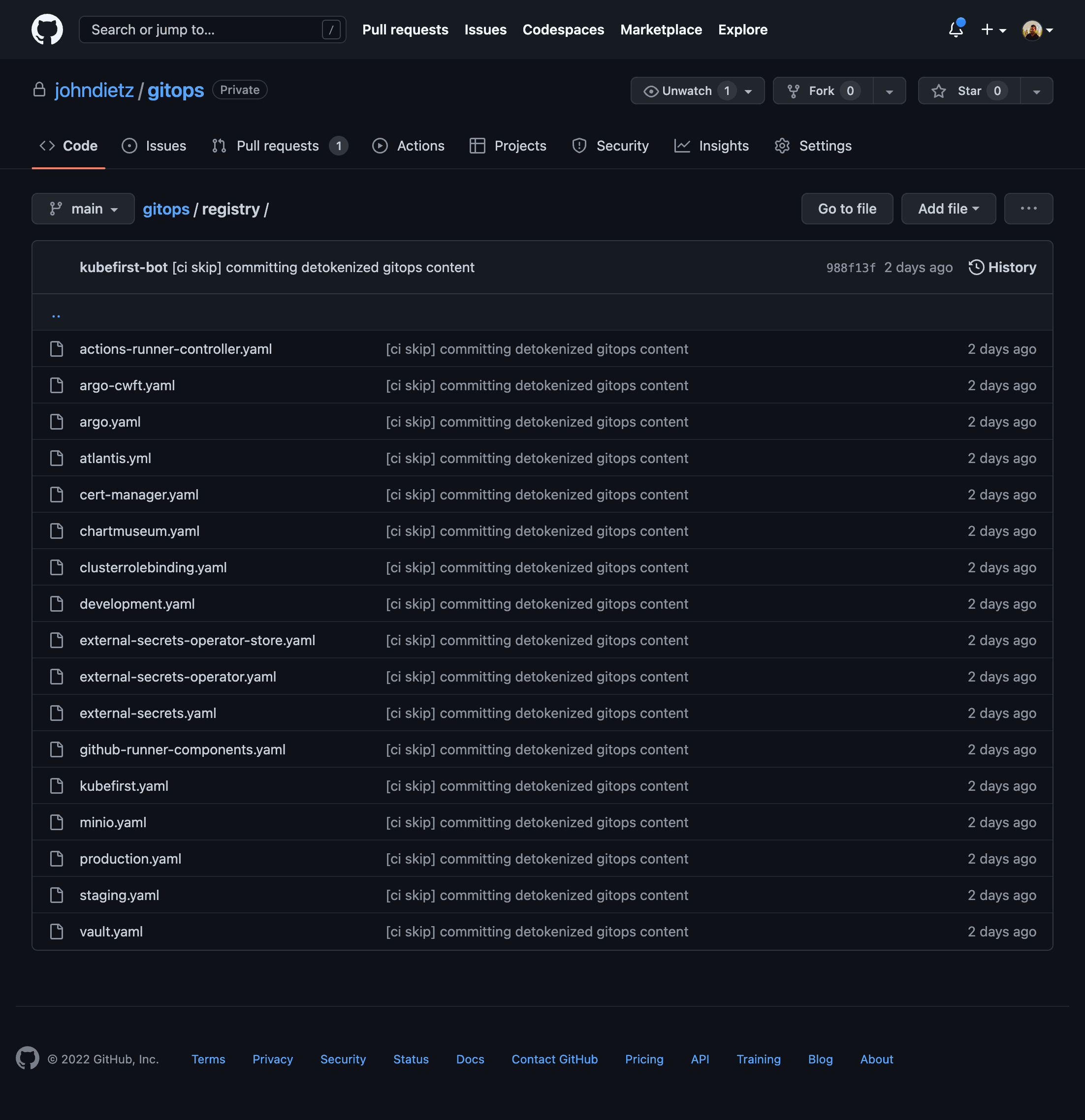
Each of these YAML files will include details regarding the application's source, destination, and Helm configuration overrides.
Applying Changes in Argo CD
Once you change the desired state of the app in the gitops repository main branch, the registered app-of-apps will sync, and any apps in Kubernetes that need adjustment will automatically sync with the state that's in git.
Adding Applications to Argo CD
The registry of our Argo CD apps are all in the /registry root directory. Any application added here will be added to Argo CD. An app can also be an app-of-apps if you require multiple components to be delivered as a suite. You'll see plenty of examples to follow in the /registry directory.
External Docs
Argo CD documentation
 Please change your Homebrew tap by running
Please change your Homebrew tap by running