GitHub
GitLab
GitHub Prerequisites
- A GitHub organisation.
- A new GitHub account for your
kbotautomation user. - A GitHub personal access token for your
kbotaccount.
Prerequisites
Local Prerequisites
If you are on macOS, and have Homebrew installed, you can run:
brew install konstructio/taps/kubefirst
To upgrade an existing kubefirst CLI to the latest version run:
brew update
brew upgrade kubefirst
There are other ways to install kubefirst for different operating systems, architectures, and containerized environments. See our installation README for details.
AWS Prerequisites
- Create an AWS account with billing enabled.
- Establish a public hosted zone with DNS routing established (docs).
- Connect with Administrator Access IAM credentials to your AWS account (docs).
- Our Homebrew package will automatically install the AWS IAM Authenticator dependency. If you use another installation method, you will need to install this utility.
Create your new kubefirst cluster
Adjust the following command with your GitHub token in addition to the appropriate values for your new platform.
export GITHUB_TOKEN=ghp_xxxxxxxxxxxxxxx
kubefirst aws create \
--alerts-email [email protected] \
--domain-name your-company.io \
--cluster-name kubefirst-mgmt \
--github-org your-github-organization-name
Example of terminal output following cluster creation
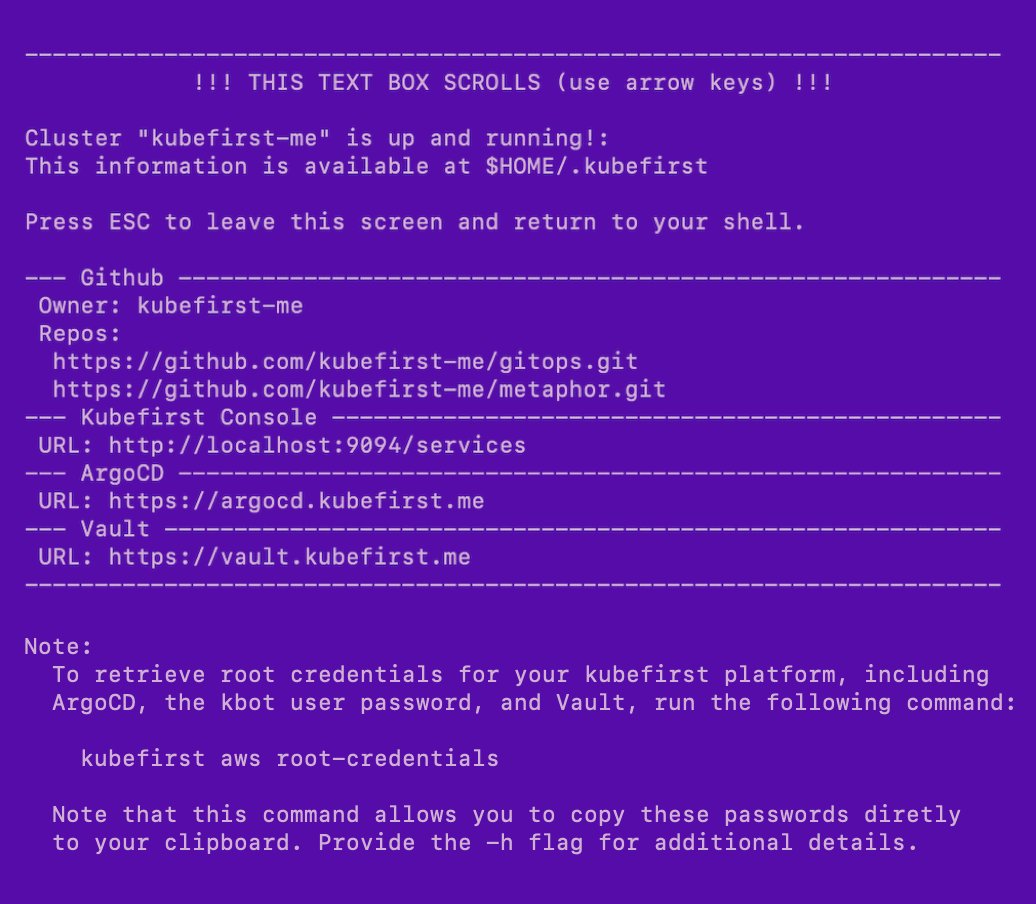
Root credentials
To obtain your 3 initial passwords, run
kubefirst aws root-credentials
Connecting to Kubernetes
To connect to your new Kubernetes cluster, run
export KUBECONFIG=~/.k1/kubeconfig
To view all cluster pods, run
kubectl get pods -A
GitLab
- Create or use an existing GitLab account.
- Create a GitLab group developer permissions.
- A GitLab personal access token for your
kbotaccount.
Prerequisites
Local Prerequisites
If you are on macOS, and have Homebrew installed, you can run:
brew install konstructio/taps/kubefirst
To upgrade an existing kubefirst CLI to the latest version run:
brew update
brew upgrade kubefirst
There are other ways to install kubefirst for different operating systems, architectures, and containerized environments. See our installation README for details.
AWS Prerequisites
- Create an AWS account with billing enabled.
- Establish a public hosted zone with DNS routing established (docs).
- Connect with Administrator Access IAM credentials to your AWS account (docs).
- Our Homebrew package will automatically install the AWS IAM Authenticator dependency. If you use another installation method, you will need to install this utility.
Create your new kubefirst cluster
Adjust the following command with your GitLab token in addition to the appropriate values for your new platform.
export GITLAB_TOKEN=glpat-xxxxxxxxxxxxxxx
kubefirst aws create \
--alerts-email [email protected] \
--git-provider gitlab \
--gitlab-group your-fully-qualified-gitlab-group/or-sub-group \
--domain-name your-domain.io \
--cluster-name kubefirst
Example of terminal output following cluster creation
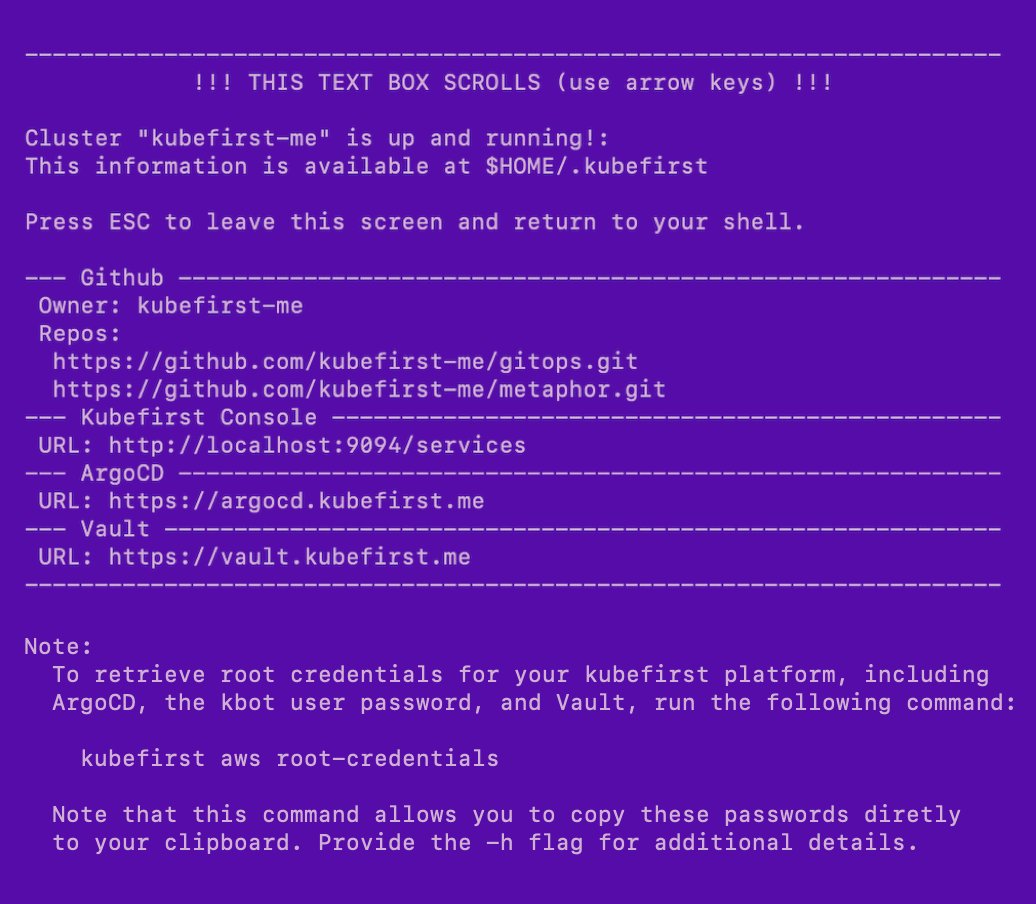
Root credentials
To obtain your 3 initial passwords, run
kubefirst aws root-credentials
Connecting to Kubernetes
To connect to your new Kubernetes cluster, run
export KUBECONFIG=~/.k1/kubeconfig
To view all cluster pods, run
kubectl get pods -A
 Please change your Homebrew tap by running
Please change your Homebrew tap by running