GitHub
GitLab
GitHub Prerequisites
- A GitHub organisation.
- A new GitHub account for your
kbotautomation user. - A GitHub personal access token for your
kbotaccount.
Prerequisites
Local Prerequisites
If you are on macOS, and have Homebrew installed, you can run:
brew install konstructio/taps/kubefirst
To upgrade an existing kubefirst CLI to the latest version run:
brew update
brew upgrade kubefirst
There are other ways to install kubefirst for different operating systems, architectures, and containerized environments. See our installation README for details.
Civo Prerequisites
For kubefirst to be able to provision your Civo cloud resources:
- A Civo account in which you are an account owner.
- A publicly routable DNS.
- A Civo token.
Create your new kubefirst cluster
Adjust the following command with your GitHub and Civo tokens in addition to the appropriate values for your new platform.
export GITHUB_TOKEN=ghp_xxxxxxxxxxxxxxxx
export CIVO_TOKEN=xxxxxxxxxxxxxxxxxxxxxxxxxxxxxxxxxxxx
kubefirst civo create \
--alerts-email [email protected] \
--github-org your-github-org \
--domain-name your-domain.io \
--cluster-name kubefirst
The kubefirst CLI will produce a directory of utilities, a state file, and some staged platform content that can now be found in the ~/.kubefirst and ~/.k1 folders on your local machine.
After the ~10 minute installation, your browser will launch a new tab to the kubefirst Console, which will help you navigate your new suite of tools running in your new Civo cluster.
If your deployment is not successful, errors and troubleshooting information will be stored in a local log file specified during the installation run.
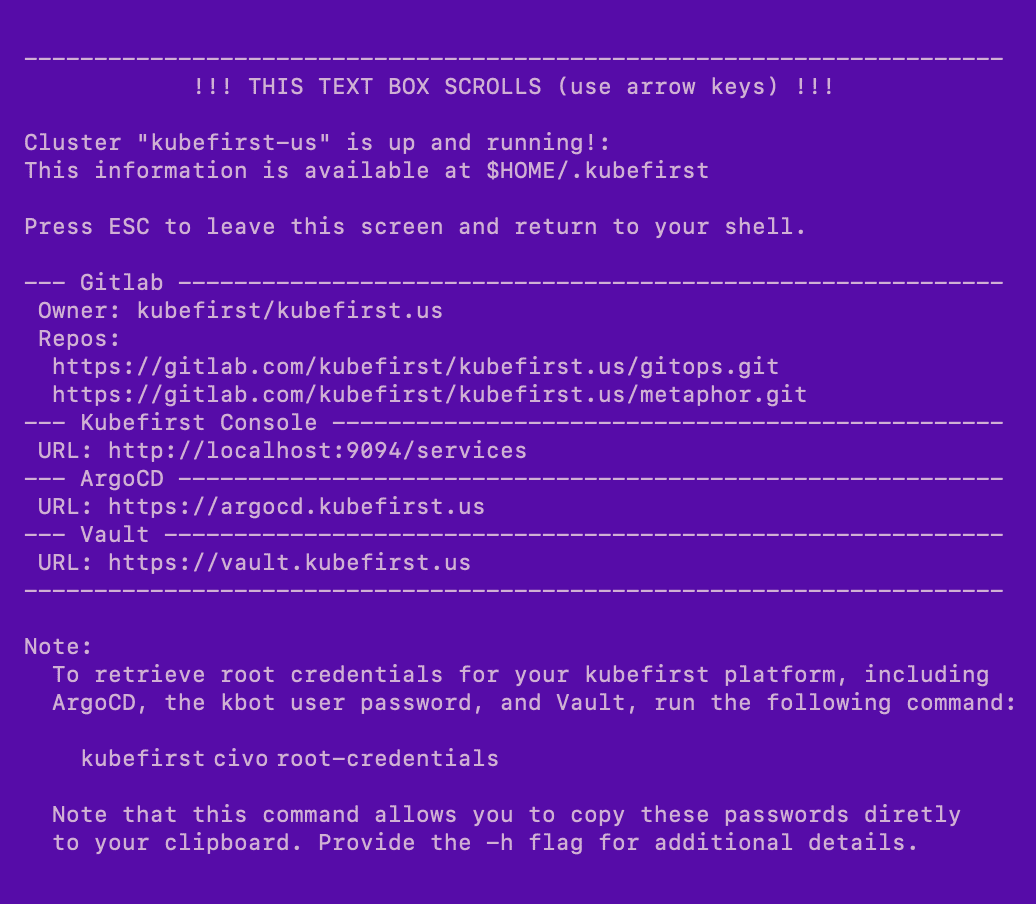
Root credentials
To obtain your 3 initial passwords, run
kubefirst civo root-credentials
Connecting to Kubernetes
To connect to your new Kubernetes cluster, run
export KUBECONFIG=~/.k1/kubeconfig
To view all cluster pods, run
kubectl get pods -A
GitLab
- Create or use an existing GitLab account.
- Create a GitLab group developer permissions.
- A GitLab personal access token for your
kbotaccount.
Prerequisites
Local Prerequisites
If you are on macOS, and have Homebrew installed, you can run:
brew install konstructio/taps/kubefirst
To upgrade an existing kubefirst CLI to the latest version run:
brew update
brew upgrade kubefirst
There are other ways to install kubefirst for different operating systems, architectures, and containerized environments. See our installation README for details.
Civo Prerequisites
For kubefirst to be able to provision your Civo cloud resources:
- A Civo account in which you are an account owner.
- A publicly routable DNS.
- A Civo token.
Create your new kubefirst cluster
Adjust the following command with your GitHub and Civo tokens in addition to the appropriate values for your new platform.
export GITLAB_TOKEN=glpat-xxxxxxxxxxxxxxxx
export CIVO_TOKEN=xxxxxxxxxxxxxxxxxxxxxxxxxxxxxxxxxxxx
kubefirst civo create \
--alerts-email [email protected] \
--git-provider gitlab \
--gitlab-group your-fully-qualified-gitlab-group/or-sub-group \
--domain-name your-domain.io \
--cluster-name kubefirst
Root credentials
To obtain your 3 initial passwords, run
kubefirst civo root-credentials
Connecting to Kubernetes
To connect to your new Kubernetes cluster, run
export KUBECONFIG=~/.k1/kubeconfig
To view all cluster pods, run
kubectl get pods -A
 Please change your Homebrew tap by running
Please change your Homebrew tap by running