There are a few ways to install kubefirst, whether you have a cluster already or don't.
Install kubefirst
Step 1: Install kubefirst console
Helm
This will install our platform installer tools to your existing cluster so you can create your new management cluster in your favorite cloud provider using your favorite git provider.
helm repo add kubefirst https://charts.kubefirst.com
helm repo update
helm install kubefirst --namespace kubefirst --create-namespace kubefirst/kubefirst
kubectl -n kubefirst port-forward svc/kubefirst-console 8080:8080
Then connect to the provisioning tool at http://localhost:8080
Helm (ARM / M1 Mac / M2 Mac)
This will install our platform installer UI to your existing cluster so you can create your new management cluster in your favorite cloud provider using your favorite git provider.
This example shows a couple additional Helm values settings that enable MongoDB to run on the ARM architecture.
helm repo add kubefirst https://charts.kubefirst.com
helm repo update
helm install kubefirst --namespace kubefirst --create-namespace \
--set=mongodb.image.repository=arm64v8/mongo \
--set=mongodb.image.tag=latest \
--set=mongodb.persistence.mountPath=/data/db \
--set=mongodb.extraEnvVarsSecret=kubefirst-initial-secrets \
kubefirst/kubefirst
kubectl -n kubefirst port-forward svc/kubefirst-console 8080:8080
Then connect to the provisioning tool at http://localhost:8080
No Kubernetes yet?
No cluster? No problem! Let us create your bootstrap cluster for you as well. We'll install our provisioning tool into it to create your permanent infrastructure.
brew install konstructio/taps/kubefirst
kubefirst launch up
Then connect to the provisioning tool at https://console.kubefirst.dev
The kubefirst.dev domain is only available after kubefirst launch up and resolves to the host machine.
Step 2: Install your kubefirst management cluster
Provide details about your preferred git provider, cloud provider, access, and cluster details and let kubefirst do the rest.
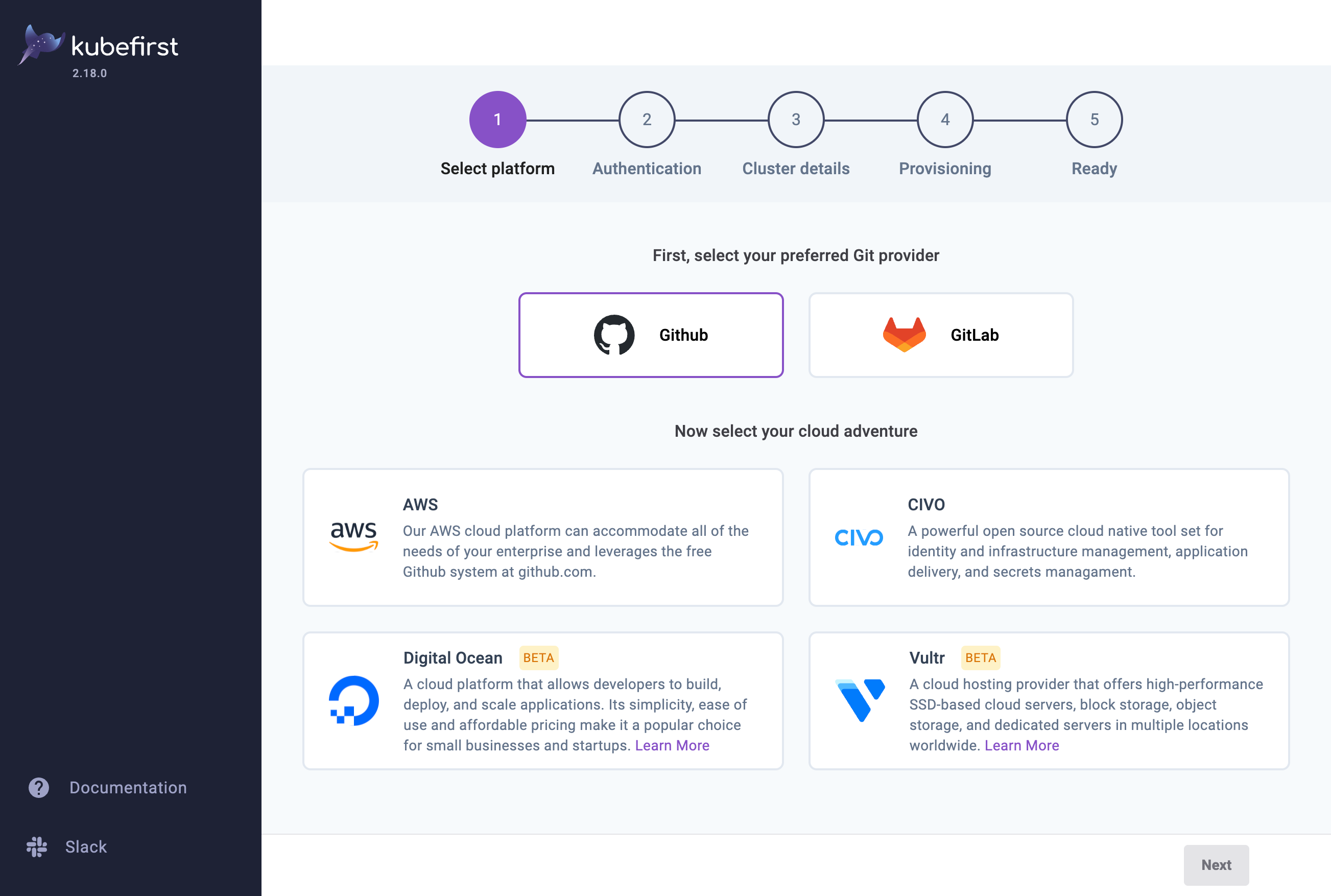
 Please change your Homebrew tap by running
Please change your Homebrew tap by running