General
I ran into an issue, what should I do?
If an error occurs, try to run the command again: there is a ~/.kubefirst file on your localhost that keeps track of your execution state. If it still doesn't work, check the log file which was created in the ~/.k1/logs folder.
If you are not sure about the steps to take to fix the problem you encounter, join our Slack community, and ask for help in the #helping-hands channel. We'll gladly work through it with you.
If you think there is a bug, you can also open an issue describing the problems you are having.
How do I tear my cluster down?
You can easily take your cluster down, by using the destroy command.
I'm experiencing timeouts when kubefirst deploys Argo CD or HashiCorp Vault through the Helm installations
You may need a more stable connection / higher download speed. Check with your internet provider or use an online speed test to confirm you have at least 100mbps download speed, or else you may experience timeouts.
Where can I find the services passwords?
Run the command kubefirst <platform> root-credentials where <platform> is one of k3d, aws, civo
I'm stuck with artifacts after a failed local installation and can't continue
If you still cannot complete the installation due to remaining artifacts after completing a kubefirst k3d destroy, you may have to do a manual teardown. Firstly, you need to delete the k3d cluster with the following command:
~/.k1/<your-cluster-name>/tools/k3d cluster delete kubefirst
kubefirst reset
Once it's done, you can delete the GitHub assets we created by logging into your account and removing the gitops, and metaphor repositories. You can also use the GitHub CLI to do that1:
gh repo delete <GITHUB_USERNAME>/metaphor --confirm
gh repo delete <GITHUB_USERNAME>/gitops --confirm
Civo
Dummy website served at your domain root
With Civo, Google Search Crawlers are flagging domains as deceptive when they have no apex records. It is a problem happening only with Civo: you won't have this issue with AWS or local (k3d) deployment. To fix the issue, we added an apex record, and created a pod with a NGINX server at the domain root, delivering a dummy website.
If you want to replace the dummy website with yours or serve an application instead, it should still prevent the problem from happening. If removed, you may see the following error when accessing your domain (or any of its subdomains) in the browser.
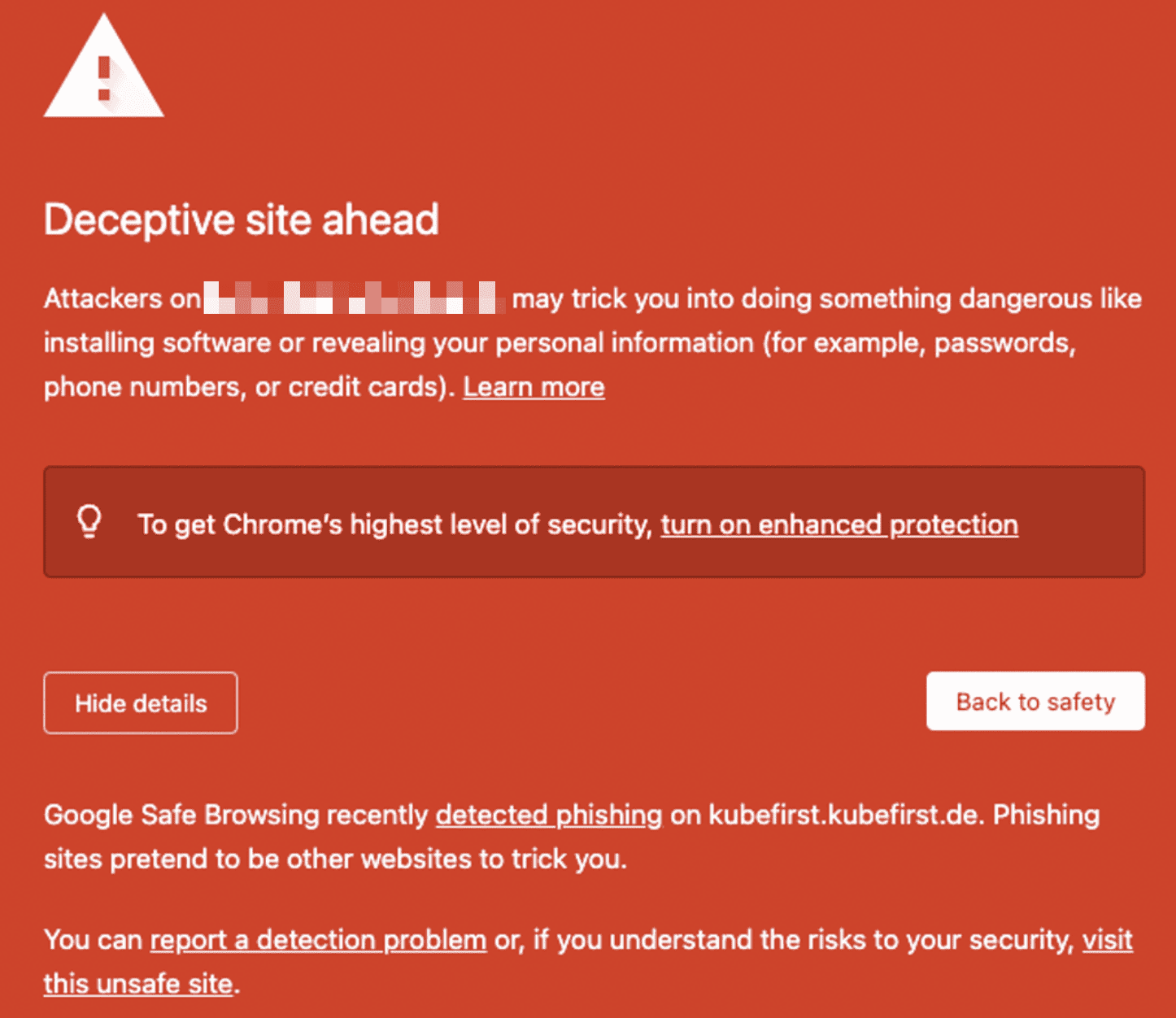
Local (k3d)
Cannot connect to the Docker daemon
Error: Cannot connect to the Docker daemon at unix:///var/run/docker.sock. Is the docker daemon running?
If Docker is running, and working properly (run docker run hello-world in your terminal to test it), but you get the error above while trying to create a cluster with k3d, it may be related to this Docker issue. It was fixed a while ago, but it seems like the problem is back. Since it's a Docker issue, and that the Unix sockets default path should be /var/run/docker.sock, you can specify the path using the DOCKER_HOST variable:
export DOCKER_HOST="unix://$HOME/.docker/run/docker.sock"
DigitalOcean
I got an AWS error, but I'm creating a cluster on DigitalOcean. What is this?
The error can be misleading, but it makes sense as smaller cloud providers, including DigitalOcean, built their storage offering to be S3 compatible, which means that the Terraform provider used for them is also the AWS one. As for the error itself, there's a chance it's because your DO_SPACES_KEY and/or DO_SPACES_SECRET environment variable were not set, or you key isn't valid anymore.
 Please change your Homebrew tap by running
Please change your Homebrew tap by running