
GitHub
GitLab
GitHub Repositories
When you deploy a cluster on DigitalOcean using kubefirst, new repositories will be added to your organization's GitHub account.
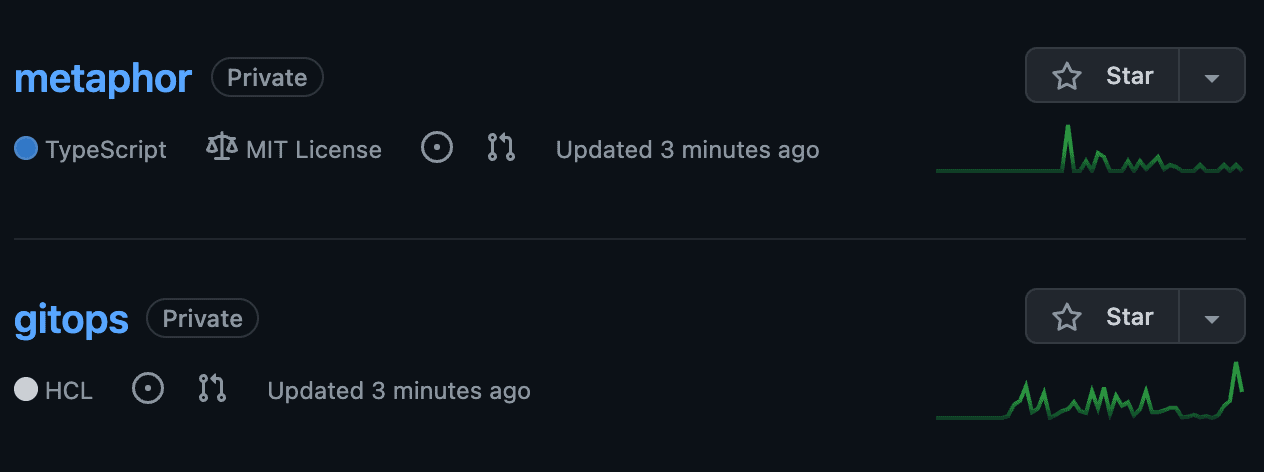
Repositories
gitops
The gitops repository houses all of our IAC and all your GitOps configurations. The infrastructure created by kubefirst was produced by some combination of Terraform and Argo CD. You modify the infrastructure or add new applications to your cluster by creating a pull request to your new gitops repository.
metaphor
metaphor is a suite of demo microservice applications to demonstrate how an application can be integrated into the kubefirst platform following best practices. It is described in more details here.
Repositories Management
These repositories are being managed in Terraform. As you need additional GitHub repositories, just add a new section of Terraform code to digitalocean-github/terraform/github/repos.tf:
Making Terraform Changes
To make infrastructure and configuration changes with Terraform, simply open a pull request against any of the Terraform directory folders in the gitops repository. Your pull request will automatically provide plans, state locks, and applies, and even comment in the merge request itself. You'll have a simple, peer reviewable, auditable changelog of all infrastructure and configuration changes.
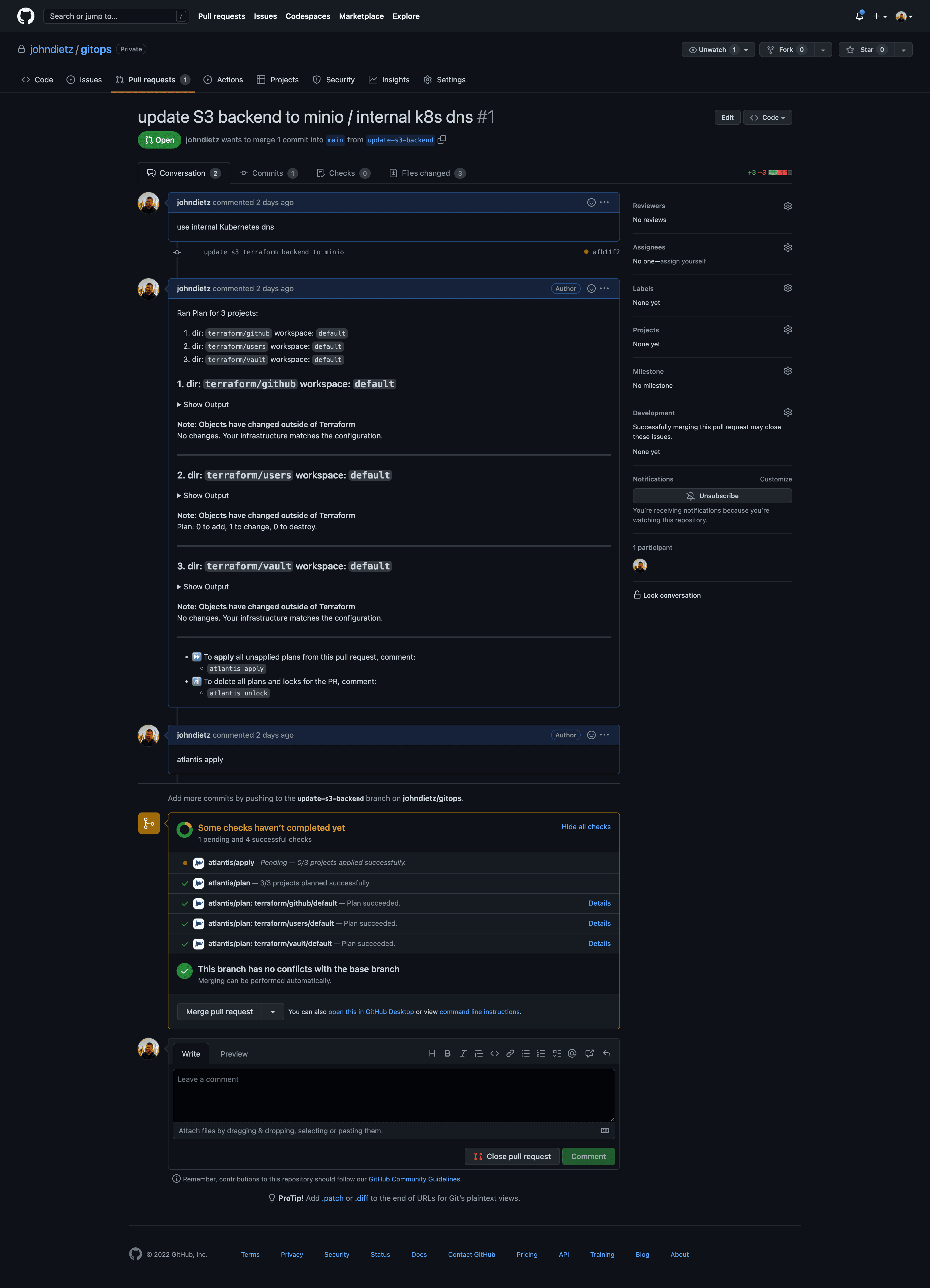
GitLab Repositories
When you install the DigitalOcean version of kubefirst, 2 new repositories will be added to your GitLab project as shown here.
Repository Summary
gitops
The gitops repository houses all of our IAC and all our GitOps configurations. All of the infrastructure that you receive with kubefirst was produced by some combination of Terraform and Argo CD. You can add any infrastructure or application to your platform by pull requesting it to your new gitops repository.
metaphor
metaphor is a suite of demo microservice applications to demonstrate how an application can be integrated into the kubefirst platform following best practices. It is described in more details here.
GitLab Repository Management
These GitLab projects (repositories) are being managed in Terraform. As you need additional GitLab projects, just add a new section of Terraform code to digitalocean-gitlab/terraform/gitlab/projects.tf:
module "your_repo_name" {
source = "./modules/project"
group_name = data.gitlab_group.owner.id
project_name = "your_repo_name"
# create_ecr = true
initialize_with_readme = false
only_allow_merge_if_pipeline_succeeds = false
remove_source_branch_after_merge = true
}
Making Terraform Changes
To make infrastructure and configuration changes with Terraform, simply open a pull request against any of the Terraform directory folders in the gitops repository. Your pull request will automatically provide plans, state locks, and applies, and even comment in the merge request itself. You'll have a simple, peer reviewable, auditable changelog of all infrastructure and configuration changes.
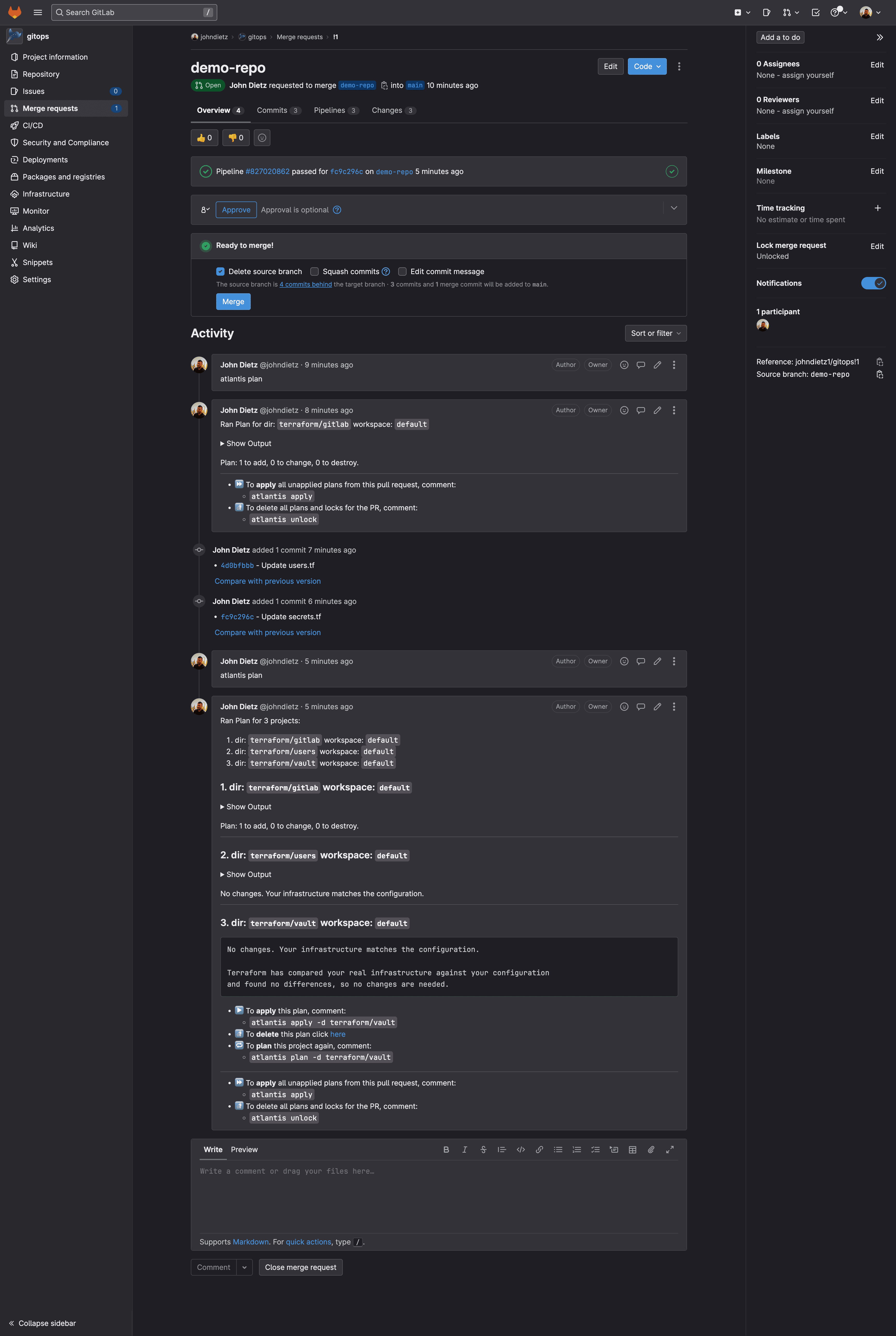
 Please change your Homebrew tap by running
Please change your Homebrew tap by running